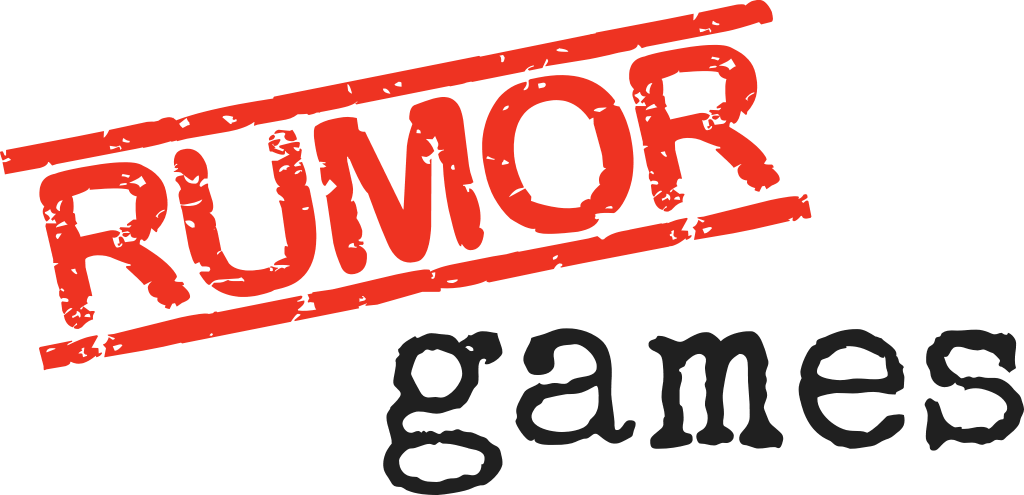I hate busywork. Whenever I add a new script to a Unity project, it comes with some requisite amount of whitespace cleanup, re-commenting, and other housekeeping I need to do just to get ready to start writing code. Luckily, that boilerplate code isn’t baked into Unity, it comes from a template that, get this, you can replace.
These files are easy enough to locate, with a little bit of digging. In Windows, they’re right alongside the Unity installation:
C:\Program Files (x86)\Unity\Editor\Data\Resources\ScriptTemplates
On Mac, it’s a little trickier. You’ve got to navigate to the Unity package in Finder, right-click and “show package contents,” then navigate to:
Contents/Resources/ScriptTemplates
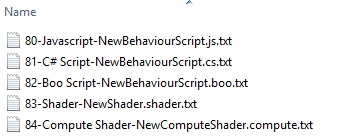
And there they are! Feel free to open them up in a text editor, edit to your liking, and save (you’ll have to provide admin rights on Windows). For example, here’s my customized C# NewBehaviourScript:
// --------------------------------
// <copyright file="#SCRIPTNAME#.cs" company="Rumor Games">
// Copyright (C) Rumor Games, LLC. All rights reserved.
// </copyright>
// --------------------------------
using System.Collections;
using UnityEngine;
/// <summary>
/// #SCRIPTNAME# class.
/// </summary>
public class #SCRIPTNAME# : MonoBehaviour
{
/// <summary>
/// Initialize script state.
/// </summary>
internal void Start()
{
}
/// <summary>
/// Update script, called once per frame.
/// </summary>
internal void Update()
{
}
}
You can even add entirely new templates.
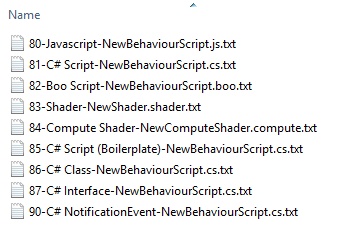
For example, this template generates a new class with a parameterless constructor:
// --------------------------------
// <copyright file="#SCRIPTNAME#.cs" company="Rumor Games">
// Copyright (C) Rumor Games, LLC. All rights reserved.
// </copyright>
// --------------------------------
using System.Collections;
using UnityEngine;
/// <summary>
/// #SCRIPTNAME# class.
/// </summary>
public class #SCRIPTNAME#
{
/// <summary>
/// Initializes a new instance of the #SCRIPTNAME# class.
/// </summary>
public #SCRIPTNAME#()
{
}
}
Unfortunately, since these files fall under the domain of Unity-installed files and not user files, these changes get stomped on every time you update Unity. It’s easy enough to set up a script to replace them, though, or at least to back up your custom templates to your cloud of choice and copy them in whenever you update.